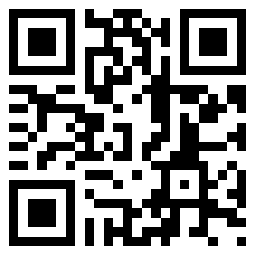2012-05-01 634
今天在逛博客的时候发现了这个功能,感觉蛮好的,特别是当文章的评论比较多的时候,可以很方便的让你回到文章顶部、评论文章、回到首页。提高了博客的互动性与易用性。加上去后,感觉真好,呵呵,很方便、很实用。现在我把它分享出来,希望能够帮助大家。
第一步:将下边的代码,保存下来,保存为一个JS文件,名字可以自己想,我用的是fudong.js。
lastScrollY=0;
function heartBeat(){
var diffY;
if (document.documentElement && document.documentElement.scrollTop)
diffY = document.documentElement.scrollTop;
else if (document.body)
diffY = document.body.scrollTop
else
{/*Netscape stuff*/}
percent=.1*(diffY-lastScrollY);
if(percent>0)percent=Math.ceil(percent);
else percent=Math.floor(percent);
document.getElementById("full").style.top=parseInt(document.getElementById("full").style.top)+percent+"px";
lastScrollY=lastScrollY+percent;
/*if(diffY == 0){document.getElementById("full").style.display = "none"}
else{document.getElementById("full").style.display = "block"}
}*/
if(diffY > 450){document.getElementById("full").style.display = "block"}
else{
document.getElementById("full").style.display = "none"}
}
suspendcode="<div id=\"full\" style='display:none; width:15px; height:57px; POSITION:absolute; left:50%; top:420px; margin-left:463px; z-index:100; text-align:center;'><a href='#'><img src='../THEMES/j-spring/style/images/btn_top.gif' border=0 /></a><br><a href='http://www.08zx.com'><img src='../THEMES/j-spring/style/images/shouye.gif' border=0 /></a><br><a href='#comment'><img src='../THEMES/j-spring/style/images/btn_comment.gif' border=0 /></a></div>"
document.write(suspendcode);
window.setInterval("heartBeat()",1);
<!--
//双击自动滚屏
var currentpos, timer;
function initialize() {
timer = setInterval("scrollwindow()", 10); //设置滚动的速度
}
function sc() {
clearInterval(timer);
}
function scrollwindow() {
window.scrollBy(0, 1);
}
document.onmousedown = sc;
document.ondblclick = initialize;
-->
第二步:将这个JS文件上传到你博客主题包下的SCRIPT目录下;即/THEMES/主题名称/SCRIPT/下边。
第三步:将所需的两张图片btn_top.gif、btn_comment.gif,shouye.gif,上传到你博客所用主题包下边的/style/images/目录下;
第四步:进入后台,编辑修改主题包下文件“./THEMES/主题包ID/TEMPLATE/single.html”,在“<head></head>”区,插入JS调用代码:
<script type="text/javascript" src="<#ZC_BLOG_HOST#>THEMES/<#ZC_BLOG_THEME#>/SCRIPT/fudong.js"></script>
第五步:提交保存后,后台文件重建即可。
以上效果实现用到的小图标下载:201205121117480217.rar
 此心安处是吾乡
此心安处是吾乡
生活百科 2026-01-02
 关于苏州迪凯尔医疗科技
关于苏州迪凯尔医疗科技
生活百科 2023-11-10
 再别东南,无问西东
再别东南,无问西东
生活百科 2024-06-21
 不负青春,不负梦想,热烈祝贺儿子上岸东南!
不负青春,不负梦想,热烈祝贺儿子上岸东南!
生活百科 2021-04-14
 研路兜兜转转,兜兜转转研路
研路兜兜转转,兜兜转转研路
生活百科 2021-06-22
 感恩吉大,不说再见!
感恩吉大,不说再见!
生活百科 2021-09-16
 不负青春,不负汗水,吉林大学,我来了!
不负青春,不负汗水,吉林大学,我来了!
生活百科 2017-07-20
 一图看懂高考平行志愿
一图看懂高考平行志愿
生活百科 2018-08-02
 你好!江苏省海安高级中学!
你好!江苏省海安高级中学!
生活百科 2014-07-01
 究竟哪里才是孩子们的起跑线
究竟哪里才是孩子们的起跑线
生活百科 2021-05-01
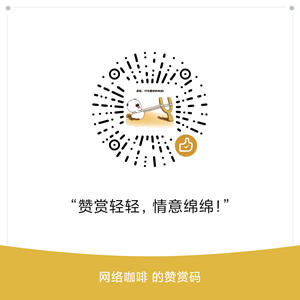
 软件v2rayN入门教程
软件v2rayN入门教程
电脑应用 2022-02-28
 家庭常用电线平方数与功率对照表
家庭常用电线平方数与功率对照表
生活百科 2020-10-30
 可孚红外线体温计KF-HW-001说明书
可孚红外线体温计KF-HW-001说明书
生活百科 2020-06-28
 几款可以检测电脑配置的软件
几款可以检测电脑配置的软件
电脑应用 2023-02-07
 PE装机工具推荐—FirPE
PE装机工具推荐—FirPE
资源中心 2019-12-08
 热水器回水泵(循环泵)的安装图文教程
热水器回水泵(循环泵)的安装图文教程
生活百科 2018-07-17
 关于“菜鸟之家”网站
关于“菜鸟之家”网站
资源中心 2012-03-20
 东南大学硕士研究生招生常用网址整理
东南大学硕士研究生招生常用网址整理
生活百科 2025-03-08
 西蒙电气开关接线详解
西蒙电气开关接线详解
生活百科 2019-02-22
 摩托罗拉(Motorola)子母机CL101C使用教程
摩托罗拉(Motorola)子母机CL101C使用教程
生活百科 2020-09-24
扫码二维码
获取最新动态