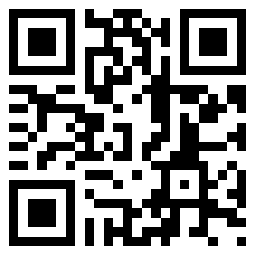2013-04-14 679
收集了十一种常用简单漂亮的表格样式。有时候用文章中用上表格,会显得段落分明的效果,收到意想不到的效果。
第一种:单格样式,可以不定义宽度,把width="100%"去掉即可:

<table cellspacing="0" bordercolordark="#efefef" width="100%" bordercolorlight="#333333" border="0">
<tbody>
<tr bgcolor="#cccccc">
<td>菜鸟之家_电脑爱好者</td>
</tr>
</tbody>
</table>
第二种:细线表格,代码如下:
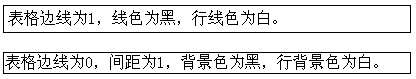
<table width="100%" border="1" bordercolor="#000000">
<tr bordercolor="#FFFFFF">
<td>表格边线为1,线色为黑,行线色为白。</td>
</tr>
</table>
<table width="100%" border="0" cellspacing="1" bgcolor="#000000">
<tr>
<td bgcolor="#FFFFFF">表格边线为0,间距为1,背景色为黑,行背景色为白。</td>
</tr>
</table>
第三种:立体表格,代码如下:
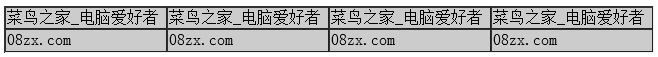
<table border=1 cellspacing=0 width=100% bordercolorlight=#333333 bordercolordark=#efefef>
<tr bgcolor=#cccccc>
<td>菜鸟之家_电脑爱好者</td>
<td>菜鸟之家_电脑爱好者</td>
<td>菜鸟之家_电脑爱好者</td>
<td>菜鸟之家_电脑爱好者</td>
</tr>
<tr bgcolor=#cccccc>
<td>08zx.com</td>
<td>08zx.com</td>
<td>08zx.com</td>
<td>08zx.com</td>
</tr>
</table>
<center>表格边线为1,间隔为0,左上为#333333,右下为#efefef,行背景色为#cccccc
第四种:边框虚线表格,代码如下: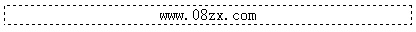
<style type="text/css">
.tb{BORDER-BOTTOM: #000000 1px dotted;BORDER-top: #000000 1px dotted;BORDER-LEFT: #000000 1px dotted;BORDER-RIGHT: #000000 1px dotted;}
</style>
<table width="100%" border="0" cellspacing="0" cellpadding="0">
<tr>
<td class="tb"><center>www.08zx.com</td>
</tr>
</table>
虚线直线1
<hr size=1 style="border:1px dotted #001403;">
虚线直线2
<p size=1 style="border:1px dotted #001403;">
第五种:分类表格,代码如下:
<fieldset>
<legend>菜鸟之家</legend>
电脑爱好者 08zx.com
</fieldset>
第六种: 第1种变色单元格,通过a:hover做,代码如下:
<style>
a:link,a:visited,a:hover
{width:100%;text-decoration:none;font-family:verdana;font-size:10px;color:white}
a:hover{background:#0099ff;color:black}
td{background:#3366cc;color:white;padding:0px}
</style>
<TABLE width=100% cellspacing=1 bgcolor=black >
<TR>
<TD><a href="#">Blueidea
<TD><a href="#">.com
<TR>
<TD><a href="#">CNBruce
<TD><a href="#">.com
</TABLE>
第七种: 第2种变色单元格,通过CSS实现,体现透明效果 ,代码如下: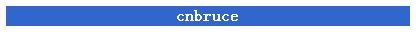
<style type="text/css">
.aa
{ background-color:#0000ff; color:#ff0000;filter: alpha(opacity=50)}
.bb
{ background-color:#3366cc; color:#ffffff}
</style>
<table width="100%">
<tr>
<td onmouseover="this.className=’aa’" onmouseout="this.className=’bb’" class="bb"><center><b>cnbruce</td>
</tr>
</table>
第八种:第3种变色单元格,通过鼠标事件实现,代码如下: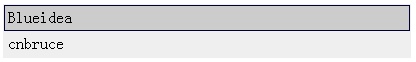
<table width="100%" border="1" cellpadding="3" cellspacing="0"
bordercolor="#efefef" bgcolor="#efefef">
<tr>
<td onMouseOut="this.bgColor='#efefef';this.borderColor='#efefef'"; onMouseOver="this.bgColor='#cccccc'; this.borderColor='#000033'"><div align="left"> Blueidea</div></td>
</tr>
<tr>
<td onMouseOut="this.bgColor='#efefef';this.borderColor='#efefef'";onMouseOver="this.bgColor='#cccccc'; this.borderColor='#000033'"> cnbruce</td>
</tr>
</table>
第九种: 透明的表格,代码如下:
<table bgcolor=#ececec style="filter:alpha(opacity=50)" width=200 height=100 border=0>
<tr><td><center>cnbruce</td></tr>
</table>
第十种: 边框有外阴影效果,代码如下: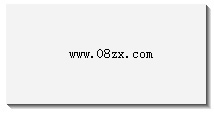
<table align=center width=200 height=100 bgcolor=#f3f3f3 style="filter:progid:DXImageTransform.Microsoft.Shadow (Color=#333333,Direction=120,strength=5)">
<tr>
<td><center>www.08zx.com</td>
</tr>
</table>
 此心安处是吾乡
此心安处是吾乡
生活百科 2026-01-02
 关于苏州迪凯尔医疗科技
关于苏州迪凯尔医疗科技
生活百科 2023-11-10
 再别东南,无问西东
再别东南,无问西东
生活百科 2024-06-21
 不负青春,不负梦想,热烈祝贺儿子上岸东南!
不负青春,不负梦想,热烈祝贺儿子上岸东南!
生活百科 2021-04-14
 研路兜兜转转,兜兜转转研路
研路兜兜转转,兜兜转转研路
生活百科 2021-06-22
 感恩吉大,不说再见!
感恩吉大,不说再见!
生活百科 2021-09-16
 不负青春,不负汗水,吉林大学,我来了!
不负青春,不负汗水,吉林大学,我来了!
生活百科 2017-07-20
 一图看懂高考平行志愿
一图看懂高考平行志愿
生活百科 2018-08-02
 你好!江苏省海安高级中学!
你好!江苏省海安高级中学!
生活百科 2014-07-01
 究竟哪里才是孩子们的起跑线
究竟哪里才是孩子们的起跑线
生活百科 2021-05-01
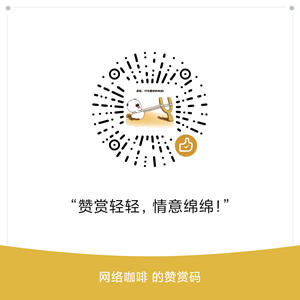
 软件v2rayN入门教程
软件v2rayN入门教程
电脑应用 2022-02-28
 家庭常用电线平方数与功率对照表
家庭常用电线平方数与功率对照表
生活百科 2020-10-30
 可孚红外线体温计KF-HW-001说明书
可孚红外线体温计KF-HW-001说明书
生活百科 2020-06-28
 几款可以检测电脑配置的软件
几款可以检测电脑配置的软件
电脑应用 2023-02-07
 PE装机工具推荐—FirPE
PE装机工具推荐—FirPE
资源中心 2019-12-08
 热水器回水泵(循环泵)的安装图文教程
热水器回水泵(循环泵)的安装图文教程
生活百科 2018-07-17
 关于“菜鸟之家”网站
关于“菜鸟之家”网站
资源中心 2012-03-20
 东南大学硕士研究生招生常用网址整理
东南大学硕士研究生招生常用网址整理
生活百科 2025-03-08
 西蒙电气开关接线详解
西蒙电气开关接线详解
生活百科 2019-02-22
 摩托罗拉(Motorola)子母机CL101C使用教程
摩托罗拉(Motorola)子母机CL101C使用教程
生活百科 2020-09-24
扫码二维码
获取最新动态